Mobile development blogs, tutorials and resources inside!Latest Mobile Dev Insights: iOS, Android, Cross-PlatformMobilePro #170: Android UI overhaul leaks, Flutter’s 80+ updates, Play Store cleanup, Android adds digital ID support—and more…New developer products provide a glimpse into the future of app building on HubSpot, including deeper extensibility, flexible UI, modern development tools, and moreHubSpot’s AI-powered ecosystem presents a global opportunity projected to reach $10.2 billion by 2028. To capitalize on that growth potential, we are opening our platform more, starting with expanded APIs, customizable app UI, and tools that better support a unified data strategy.Start Building TodayHi ,Welcome to the 170th edition of MobilePro! This week’s updates reflect a pivotal moment for both Android and iOS ecosystems—from sweeping UI overhauls and Flutter’s big commits to legal reckonings and credentialing breakthroughs. Here’s what’s moving the mobile world:🎨 Android’s biggest UI refresh in years is coming: Leaks point to a major Material 3 Expressive redesign, including a sleeker lock screen, blurrier backgrounds, revamped Quick Settings, and more—just ahead of Google I/O 2025.🧱 Flutter pushes 80+ changes live: The latest batch introduces long-awaited widgets like CupertinoCollapsible and CupertinoExpansionTile,plus improvements to sliders, outlines, and UI fidelity, all thanks to a bustling contributor base.📉 Google Play sees 47% drop in total apps: From 3.4M to just 1.8M apps in 2024, Android’s store is shrinking fast—possibly signaling better quality control and less spam, while iOS apps have slightly grown to 1.64M.🪪 Android now supports digital ID standards: With native integration of OpenID4VP and OpenID4VCI, Android’s Credential Manager lets users store and present official IDs—ushering in the next era of secure, app-based identity sharing.🗣️ Tim Cook explains delays in personalized Siri features: Tim Cook confirmed more development time is needed for Siri’s smarter, more contextual capabilities—like in-app actions and on-screen awareness—with no firm release date yet.⚖️ Apple faces court-ordered App Store reforms: A federal judge ruled Apple violated a 2021 injunction on third-party payments. Now forced to overhaul App Store policies, Apple is appealing while preparing to comply.And in What’s Happening in AI?—Microsoft is integrating advanced AI capabilities into Microsoft 365 applications through its Copilot initiative. As always, stick around for our Developer Tip to boost your workflow, and don’t miss the Did You Know? segment!Let’s dive in!P.S.: If you have any suggestions or feedback, or would like us to feature your project on a particular subject, please write to us. Just respond to this email!Advertise with Us|Sign Up to the Newsletter📱 What's Happening in Mobile Development?If there’s any major news in the world of mobile app dev in the last week, MobilePro has you covered.Android’s UI will soon see a massive change: A few new leaks indicate that Google is overhauling Android soon, keeping in line with the Material 3 Expressive theme. Changes that have leaked include a compact lock screen, blurrier backgrounds, new designs for the notifications and Quick Settings panel, among others. This comes just in time as Google’s I/O 2025 ramps up, so we will hear more about this soon.Flutter issues over 80 changes in recent commit: Thanks to its various contributors, Flutter managed to issue over 80 changes in its most recent commit. Highlights include the much requested CupertinoCollapsible/CupertinoExpansionTile, a fix to make discrete Slider and RangeSlider thumb padding, as well as tiny things like fixing the outline appearing over a child.Google Play saw a 47% decline in apps from the start of 2024: From 3.4 million apps worldwide at the beginning of 2024 to just around 1.8 million now, the Google Play store has seen a massive reduction. Apple’s iOS App Store, on the other hand, went from hosting 1.6 million apps to around 1.64 million apps. This could result in increased visibility as well as less spammy and poor-quality apps on Android going forward.Android now supports OpenID4VP and OpenID4VCI for digital credential presentation and issuance: Android has introduced native support for digital credentials through Credential Manager's DigitalCredential API, enabling secure storage and presentation of verifiable IDs like driver's licenses and passports. This integration utilizes open standards such as OpenID4VP and OpenID4VCI, allowing users to manage and share their digital credentials across various apps and services seamlessly.Apple CEO Tim Cook addresses the delay of personalized Siri features: At a recent earnings call at Apple, Tim Cook stated that more time is needed to ensure enhancements to personalize Siri, which include personal context, in-app actions, and on-screen awareness, meet Apple's high-quality standards. However, the company has not mentioned when these features would be available, other than saying they could make an appearance “in the coming year.”Google announces a special episode of the Android Show just before Google I/O: Google is set to unveil major Android updates at the upcoming Android Show: I/O Edition on May 13, 2025, including a new desktop mode, enhanced AI features, and a refreshed Material 3 Expressive design. These innovations aim to enhance user experience across devices, with further details expected during the event.Wysh Life Benefit allows any financial institution to offer free life insurance directly through their customers’ savings accounts. By embedding micro life insurance into deposit accounts, Life Benefit provides built-in financial protection that grows with account balances. It’s a simple, no-cost innovation that enhances loyalty, encourages deposits, and differentiates institutions in a competitive market. No paperwork. No medical exams. Just automatic coverage that provides peace of mind—without changing how customers bank.Talk to Our Team Today💭 What is the Mobile Community Talking About?What are mobile app developers discussing? Do you have any concerns, advice, or tutorials to share? MobilePro brings them to you all in one place.Apple to make changes to App Store post ruling by a federal court: A U.S. judge ruled that Apple violated a 2021 injunction by restricting developers from linking to external payment options and imposing a 27% fee, prompting orders for immediate App Store policy changes. The case has been referred for possible criminal contempt, and Apple plans to appeal while complying in the interim.A list of conferences for mobile developers in 2025/26: Bookmark this link to keep track of conferences pertaining to mobile developers in 2025/26, taking place around the world, whether Tokyo, Munich, New York, Paris, or Las Vegas. The topics of these conferences range from Flutter and Java to Swift and iOS.How does Android Studio know your code is broken before you do: Qamar A. Safadi writes on how Android Studio detects code issues before execution by parsing your code into a structured tree using the Program Structure Interface, enabling it to identify syntax and logic errors in real-time. This mechanism underpins features like linting and code inspections, providing immediate feedback as you write code.🤖 What’s Happening in AI?AI is evolving fast—are you keeping up? MobilePro brings you key discussions, trends, and expert takes in one place.Microsoft 365 plans to integrate AI Copilot to transform productivity across apps: In an interview, Aparna Chennapragada, Microsoft’s chief product officer of experiences and devices, revealed that Microsoft is integrating advanced AI capabilities into Microsoft 365 applications through its Copilot initiative, aiming to enhance productivity by automating tasks like drafting emails, generating presentations, and analyzing data. These AI features are being incorporated into tools such as Word, Excel, PowerPoint, and Outlook, leveraging large language models to assist users in real-time.Google opens AI Mode in Labs to everyone in the US: Google has expanded its AI Mode in Search Labs to all U.S. users, enabling more natural, conversational queries powered by a custom Gemini 2.0 model. New features include follow-up question support, product and place snapshots, and multimodal search enhancements for more helpful, context-rich results.Google's Ironwood TPU revolutionizes AI inference with unprecedented performance: Google has unveiled Ironwood, its seventh-generation Tensor Processing Unit (TPU), engineered specifically for AI inference workloads. Ironwood delivers over 24 times the compute power of the world's largest supercomputer, when scaled to 9,216 chips per pod.📚️ Latest in Mobile Development from PacktMobilePro presents the latest titles from Packt that ought to be useful for mobile developers..NET MAUI CookbookBuy now at $44.99 $35.99!Use the code DOTNETMAUI20 at checkoutMobile App Development Tutorial — Excerpt from iOS 18 Programming for Beginners by Ahmad SaharSimulatoris downloaded and installed after you install Xcode. It provides a simulated iOS device so that you can see what your app looks like and how it behaves, without needing a physical iOS device. It can model all the screen sizes and resolutions for both iPad and iPhone so you can test your app on multiple devices easily. In this excerpt from Ahmad Sahar’s iOS 18 Programming for Beginners, you will learn how to run your app in Simulator.Running your app in SimulatorYou will implement multiple types of text-related views and modifiers. Each step in this excerpt applies minor changes to the view, so note the UI changes that occur after each step. Let's get started:Click the Destination pop-up menu to view a list of simulated devices. Choose iPhone SE (3rd generation) from this menu:In your own projects, you should pick whichever simulator you require. That said, if you want to match the screenshots in this book exactly, use the iPhone SE (3rd generation) simulator. This simulator also has a home button, so it is easier to get to the home screen.Click the Run button to install and run your app on thecurrently selected simulator. You can also use the Command + R keyboard shortcut.Simulator will launch and show a representation of an iPhone SE (3rd generation). Your app displays a white screen, as you have not yet added anything to your project:Switch back to Xcode and click on the Stop button (or press Command + .) to stop the currently running project.You have just created and run your first iOS app in Simulator! Great job!The destination menu has a section showing physical devices connected to your Mac and a Build section. You may be wondering what they are used for. Let's look at them in the next section.***There are plenty more such recipes, which you can read in iOS Programming for Beginners.iOS 18 Programming for BeginnersBuy now at$44.99💡️ Developer TipThis article’s headline makes a bold proclamation about it being the last article you’ll ever need to read about loading data correctly on Kotlin. Does it succeed? Tell us.In case you have any tips to share with your fellow mobile developers, do reply to this mail and we’d be glad to feature you in a future edition of MobilePro.❓ Did You Know?Just a couple weeks ago, the European Commission found Apple and Meta guilty of breaches in the Digital Markets Act and have fined them accordingly.Sourced from the European Commission website.👋 And that’s a wrap. We hope you enjoyed this edition of MobilePro. If you have any suggestions and feedback, or would just like to say hi to us, please write to us. Just respond to this email!Cheers,Runcil Rebello,Editor-in-Chief, MobilePro*{box-sizing:border-box}body{margin:0;padding:0}a[x-apple-data-detectors]{color:inherit!important;text-decoration:inherit!important}#MessageViewBody a{color:inherit;text-decoration:none}p{line-height:inherit}.desktop_hide,.desktop_hide table{mso-hide:all;display:none;max-height:0;overflow:hidden}.image_block img+div{display:none}sub,sup{font-size:75%;line-height:0}#converted-body .list_block ol,#converted-body .list_block ul,.body [class~=x_list_block] ol,.body [class~=x_list_block] ul,u+.body .list_block ol,u+.body .list_block ul{padding-left:20px} @media (max-width: 100%;display:block}.mobile_hide{min-height:0;max-height:0;max-width: 100%;overflow:hidden;font-size:0}.desktop_hide,.desktop_hide table{display:table!important;max-height:none!important}}
Read more
 United States
United States
 Great Britain
Great Britain
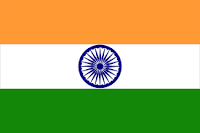 India
India
 Germany
Germany
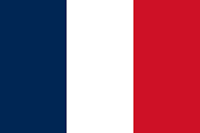 France
France
 Canada
Canada
 Russia
Russia
 Spain
Spain
 Brazil
Brazil
 Australia
Australia
 Singapore
Singapore
 Canary Islands
Canary Islands
 Hungary
Hungary
 Ukraine
Ukraine
 Luxembourg
Luxembourg
 Estonia
Estonia
 Lithuania
Lithuania
 South Korea
South Korea
 Turkey
Turkey
 Switzerland
Switzerland
 Colombia
Colombia
 Taiwan
Taiwan
 Chile
Chile
 Norway
Norway
 Ecuador
Ecuador
 Indonesia
Indonesia
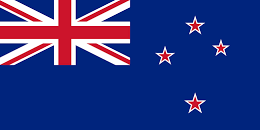 New Zealand
New Zealand
 Cyprus
Cyprus
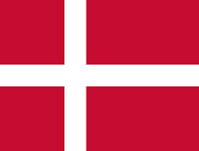 Denmark
Denmark
 Finland
Finland
 Poland
Poland
 Malta
Malta
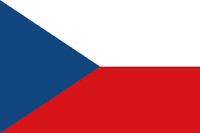 Czechia
Czechia
 Austria
Austria
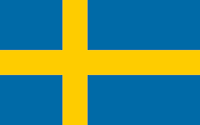 Sweden
Sweden
 Italy
Italy
 Egypt
Egypt
 Belgium
Belgium
 Portugal
Portugal
 Slovenia
Slovenia
 Ireland
Ireland
 Romania
Romania
 Greece
Greece
 Argentina
Argentina
 Netherlands
Netherlands
 Bulgaria
Bulgaria
 Latvia
Latvia
 South Africa
South Africa
 Malaysia
Malaysia
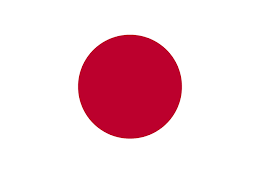 Japan
Japan
 Slovakia
Slovakia
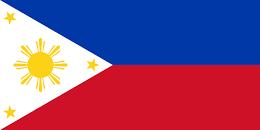 Philippines
Philippines
 Mexico
Mexico
 Thailand
Thailand










