Crafting the Web: Tips, Tools, and Trends for Developers Advertise with Us|Sign Up to the Newsletter @media only screen and (max-width: 100%;} #pad-desktop {display: none !important;} } @media only screen and (max-width: 100%;} #pad-desktop {display: none !important;} } WebDevPro #90: GSAP Goes Free, PostgreSQL 18 Beta Launches, Node 24 Overhauls Windows Support 🌍🔍 Crafting the Web: Tips, Tools, and Trends for Developers New developer products provide a glimpse into the future of app building on HubSpot, including deeper extensibility, flexible UI, modern development tools, and more HubSpot’s AI-powered ecosystem presents a global opportunity projected to reach $10.2 billion by 2028. To fuel that growth potential, we are opening up our platform more –introducing an expanded set of APIs, customizable app UI, and tools that better support a unified data strategy. Start Building Today Hi , This week’s lineup brings practical upgrades across the board. GSAP is now free for commercial use, PostgreSQL 18 Beta 1 introduces performance boosts and JSON improvements, and Node.js 24 drops MSVC support in favor of LLVM. Figma launches new tools that blur the line between design and deployment, and OpenSearch 3.0 enhances vector performance for modern search workloads. Here’s what’s catching our attention: 💡 OpenAI Acquires Windsurf – A strategic move into agentic AI, bolstering autonomous decision-making capabilities 🎞️ GSAP Goes Free – One of the top JS animation libraries is now fully free for commercial use 🐘 PostgreSQL 18 Beta – MERGE boosts, JSON_TABLE support, and logical replication upgrades 🛠️ Node.js 24 Released – Drops MSVC, adds LLVM/Clang and new built-in features 🎨 Figma Sites & Make – AI-powered site builder and coding assistant mark Figma’s big bet on AI-led workflows 🧭 OpenSearch 3.0 – Vector database performance upgrades and native embedding model support We’ve also dropped a new workstation gear spotlight, rounded up expert insights on TypeScript, Rails, and microservices, and slipped in a dev tip to keep you from waging war with your browser cache. Let’s dig in! Want to be featured in WebDevPro? Share your tips or takes—we’re all ears! Advertise with us Interested in reaching our audience? Reply to this email or write to [email protected]. Learn more about our sponsorship opportunities here. Latest news: what's new in web development? 🧑💻 From licensing changes to backend shifts, this week’s news covers updates that can reshape your workflow, whether you're building interfaces, managing data, or optimizing performance. 🎞️ GSAP Goes Free: Big news for frontend animation: GSAP (GreenSock Animation Platform) is now completely free for commercial use. It’s one of the most powerful, performance-friendly JS animation libraries—and now there’s no licensing friction. 🔍 Anthropic Launches Web Search API: Claude just got a browser. Anthropic has released a Web Search API that lets Claude models access up-to-date web content, positioning it as a direct rival to ChatGPT’s Browse and Perplexity AI. Expect tighter integrations and more real-time reasoning in future Claude-powered tools. 🛠️ Node.js 24 Drops MSVC Support: Node 24 is live and it’s cutting ties with Microsoft Visual C++ Build Tools (MSVC). Windows devs will now use LLVM/Clang by default. Also included: a built-in navigator object and experimental watch mode enhancements. 🎨 Figma Launches AI Site Builder: Figma’s new Sites tool lets users generate full websites from designs, while Make uses Claude 3.7 to turn prompts into working code. It’s a big step toward design-to-deploy, all inside Figma. 🐘 PostgreSQL 18 Beta Lands: PostgreSQL 18 Beta 1 is out, and it’s already turning heads. Highlights include MERGE performance boosts, JSON_TABLE support, authentication changes, and a fresh take on logical replication. Now’s the time to test those migrations. 🧭 OpenSearch 3.0 Dials Up Vector DB Performance: OpenSearch 3.0 is here with major improvements to vector search performance and native support for text embedding models. Devs building AI-powered search tools now have a serious open-source contender. 🧠 OpenAI Acquires Windsurf: In its latest talent-and-tech grab, OpenAI has acquired Windsurf, a stealthy AI agent startup focused on autonomous decision-making. It’s a signal that OpenAI is gearing up for more advanced agentic behavior in future models. These 4 bestsellers are worth $149 on their own. Get them plus 18 more top C# and .NET books in our Mega Bundle for just $18! Expert corner: what's the web community talking about?🎙 The dev community is digging into real-world patterns and pain points, smart migration paths, overengineered microservices, and better AI agent design. We’ve rounded up the sharpest takes, just for you. 🧩 Microservices Are Overkill (Until They’re Not): Thinking of going microservices too early? You’re not alone. This sharp teardown from Nexo argues that most startups hurt themselves by going distributed before they’ve nailed product-market fit. Focus on fast delivery first, modularity can come later. 🤖 What a Year of AI Agents Taught Us: SourceBot shares battle-won lessons from a year of building autonomous agents. TL;DR: Most agents fail without proper environment shaping, evaluation loops, and resource awareness. Bonus: great takeaways for devs building tool-using AI systems. 🛡️ Clean Authorization in Rails with Pundit: Looking to implement authorization in your Ruby on Rails app without making a mess? This DZone guide to Pundit shows how to separate business logic cleanly and keep things scalable as your app grows. 🔄 JavaScript to TypeScript, the Right Way: Blindly converting JS to TS often leads to friction. This Infoworld piece offers a sensible migration strategy: start with strict JSDoc, gradually layer in types, and reserve full conversions for stable code. 🧠 Reasoning with Model Context Protocols: Want to improve LLM context management across tasks and tools? This deep dive into Model Context Protocols (MCP) explores how Azure and open systems use structured memory and signals to keep AI agents grounded and goal-aligned. Ready to "Vibe Code" the right way? Don’t miss your shot to learn the AI coding workflow in just 3 hours. Register your interest now, and we'll email you as soon as booking for our event goes live! Desk it like it’s hot 🖥️ In this new section, we’re spotlighting the tech, tools, and accessories that turn a decent dev setup into a dialed-in command center. Whether you’re remote full-time or just upgrading your side-project space, these picks bring serious signal. Monitor: Dell UltraSharp U2723QE: A 27” 4K display with crisp resolution, accurate color, and a built-in USB-C hub to tame your cable chaos. Keyboard: Keychron K8 ProWireless, hot-swappable, and endlessly customizable. Great for devs who want mechanical feel with modern flexibility. Headphones: Sony WH-1000XM5Class-leading noise cancellation and buttery-soft comfort—perfect for deep work sessions or noisy coworking zones. Exclusive expert spotlight: From code to system design 🎤 As AI tools take over boilerplate generation, developers are being called to do more than just ship syntax. They’re being asked to understand architecture, supervise AI output, and design systems that scale. In this issue, Shalini Goyal shares why foundational system thinking is now a must-have, especially in AI-assisted workflows. It’s no longer just about how fast you can write code, but how well you can guide it, fit it into the bigger picture, and spot where things could go wrong. To dive deeper into that mindset, we’re also featuring Spring System Design in Practice, your playbook for designing robust, secure, high-performance web apps with Spring. Whether you're working with microservices or building from scratch, this book lays down the architectural thinking you need to stay relevant. 🎬 Bonus:We’ve dropped an extra clip from the conversation on X. Check it out and follow WebDevPro for more expert takes. Packt:You also mentioned something interesting, about how important it is becoming now to have system design imbibed right from the beginning. And it's not something anymore, you know, for someone at a higher position only to inculcate. Do you also see this change happening more rapidly now with the growth of AI and how AI is being used in development workflows, whereby you know you can probably get AI to write your own code, but what does that make you then? You need to start leveling up and starting to think about design a bit more rather than just writing code. Shalini Goyal: So with the greater involvement of AI and be it any company, any project, I think we are not looking for people who know the syntax really well because AI can help you with that. So the demand is not for the people who can write the code very quickly. The demand is actually for the people who have a strong foundation with any kind of programming language, with any kind of technical skill we are talking about here, and can actually give a supervision to the AI. Rather than, you know, just writing the boilerplate code or starting from scratch, they can use the AI to build something. And they know when the AI is going wrong, so they can provide supervision on top of it. And to add to it, definitely it's required that our engineers or the developers community the web developers or you know anybody in on that side they are, you know, able to look at a high level picture, can look at the complete architecture, relate to it, and ensure that their piece of code or their piece of work actually fits in well. It's adding value rather than saying just, you know, my piece of work works, is standalone or, you know, this is fine. They need to know the bigger picture. They need to know the whole architecture and how it's actually getting aligned. So the responsibility in that way is increasing on everyone's shoulders. And, you know, previously we used to look at, many companies used to look at the candidates from, “Can you write the syntax?”, “Do you know the syntax?”, “How fast can you write code?”, and all that. I think we're going away from that gradually and slowly, or maybe, um you know, very fast, you can say. AI in the spotlight 🔦 ⏳ AI and Social Are Killing the Click A new Enders Analysis report confirms what many devs suspected: the open web is losing visibility fast. As AI models like ChatGPT, Gemini, and Claude serve up full answers in search results, users are skipping websites altogether. Publishers are feeling the pain—nearly 50% have seen a drop in traffic—and TikTok is now a go-to for news and how-tos. 👀 SEO? It’s no longer enough. 🔍 The new game: Generative Engine Optimization (GEO) 📱 And platform-native content is winning the attention war. For devs, this isn’t just a traffic dip—it’s a signal to rethink how we design for discovery in an AI-first world. Developer tip of the week 💡 Avoid Hard Refresh Dependency in Dev Mode If you find yourself constantly hitting Cmd+Shift+R (or Ctrl+F5) during development, there’s likely a caching misstep in your setup. Instead: ✅ Use cache-busting headers (Cache-Control: no-store) for dev servers ✅ Add hashed filenames for static assets in production ✅ Automate reloads with tools like Vite, Parcel, or Webpack HMR This simple shift saves time, reduces bugs, and keeps you from chasing phantom layout glitches caused by stale assets. And that's a wrap 🎬 That’s it for this issue! Have something to share: a tool, setup, or community insight? Hit reply or send it our way. We love featuring what real devs are building, breaking, and learning. Until next week! Cheers! Kinnari Chohan, Editor-in-chief SUBSCRIBE FOR MORE AND SHARE IT WITH A FRIEND! *{box-sizing:border-box}body{margin:0;padding:0}a[x-apple-data-detectors]{color:inherit!important;text-decoration:inherit!important}#MessageViewBody a{color:inherit;text-decoration:none}p{line-height:inherit}.desktop_hide,.desktop_hide table{mso-hide:all;display:none;max-height:0;overflow:hidden}.image_block img+div{display:none}sub,sup{font-size:75%;line-height:0}#converted-body .list_block ol,#converted-body .list_block ul,.body [class~=x_list_block] ol,.body [class~=x_list_block] ul,u+.body .list_block ol,u+.body .list_block ul{padding-left:20px} @media (max-width: 100%;display:block}.mobile_hide{min-height:0;max-height:0;max-width: 100%;overflow:hidden;font-size:0}.desktop_hide,.desktop_hide table{display:table!important;max-height:none!important}} @media only screen and (max-width: 100%;} #pad-desktop {display: none !important;} } @media only screen and (max-width: 100%;} #pad-desktop {display: none !important;} }
Read more
 United States
United States
 Great Britain
Great Britain
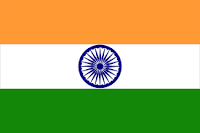 India
India
 Germany
Germany
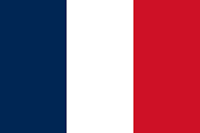 France
France
 Canada
Canada
 Russia
Russia
 Spain
Spain
 Brazil
Brazil
 Australia
Australia
 Singapore
Singapore
 Canary Islands
Canary Islands
 Hungary
Hungary
 Ukraine
Ukraine
 Luxembourg
Luxembourg
 Estonia
Estonia
 Lithuania
Lithuania
 South Korea
South Korea
 Turkey
Turkey
 Switzerland
Switzerland
 Colombia
Colombia
 Taiwan
Taiwan
 Chile
Chile
 Norway
Norway
 Ecuador
Ecuador
 Indonesia
Indonesia
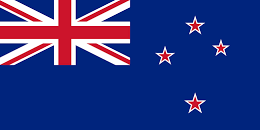 New Zealand
New Zealand
 Cyprus
Cyprus
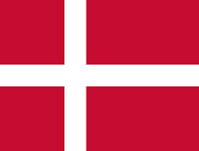 Denmark
Denmark
 Finland
Finland
 Poland
Poland
 Malta
Malta
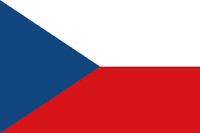 Czechia
Czechia
 Austria
Austria
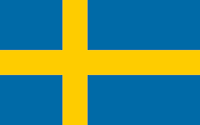 Sweden
Sweden
 Italy
Italy
 Egypt
Egypt
 Belgium
Belgium
 Portugal
Portugal
 Slovenia
Slovenia
 Ireland
Ireland
 Romania
Romania
 Greece
Greece
 Argentina
Argentina
 Netherlands
Netherlands
 Bulgaria
Bulgaria
 Latvia
Latvia
 South Africa
South Africa
 Malaysia
Malaysia
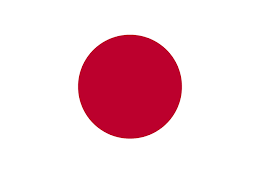 Japan
Japan
 Slovakia
Slovakia
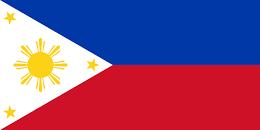 Philippines
Philippines
 Mexico
Mexico
 Thailand
Thailand











